Last day I was doing some edits on my PC for my friend.But unfortunately I was unable to save the audio file.So I decided to record the edited audio.To avoid the noise while recording I decided not to use the microphone for recording.So how can you record any sounds on your PC without a microphone?The following trick is done on a windows 7 PC.
Steps to record any sound on your computer without a mic
- Search for "sound" using the search box in start menu OR Go to Control Panel > Hardware and Sound > Sound
- Click on the Recording tab.
Sound dialog box displaying the Stereo Mix option. - Right click on Stereo Mix and click on "Set As Default Communication Device".
- Now open sound recorder by searching for sound recorder in start menu search.
- Launch the application and start recording.
- Record and enjoy!
If you can't see the Stereo Mix option?
- If you cannot find the "Stereo Mix" icon on the "Recording" tab, right-click on an empty white space within the box and click "Show Disabled Devices." Right-click "Stereo Mix" and click "Enable" to turn the function on.
- Update your audio drivers.
- If you see an option called Mono Mix or Wave Out Mix instead of Stereo Mix,don't worry because they all have the same functions.

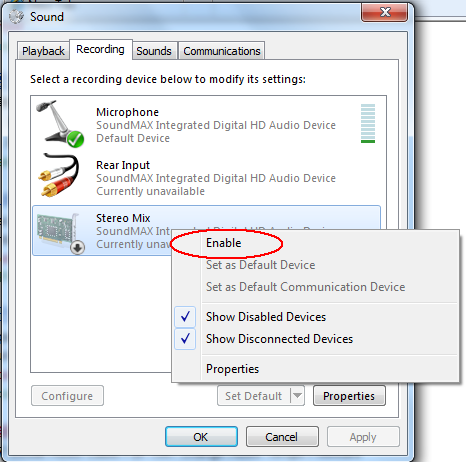






Post a Comment